Stale Location Detection
The stale location detection feature is used to report objects for which the associated tag is no longer getting locations. For example, if a tag is taken out of the coverage of the location system, the object will be left at the seen last location. The system allows a maximum time interval to be configured for object types, or for individual objects. These timeouts can also be dynamically overridden. If an object has been located using an associated tag, and then the tag stops generating sightings for the time interval configured, an assertion is generated that the object location is “stale”. As soon as a new sighting is made of the tag, the stale assertion is retracted.
It is up to external integration code, or to business rules (if the Business rules component has been licensed) to decide what to do when a stale assertion has been made for an object. For example, the object might be assigned a new representation indicating that its location is stale. In some cases, it may be appropriate to remove the object location when it becomes stale. The appropriate choice of action depends on the application. A simple method for cleaning up stale locations can be configured without the need for business rules or external integration.
Setting a Stale Timeout
Using SmartSpace Config, in the SERVICE PARAMETERS task, select Stale location timeouts, and then locate the type of object for which stale location detection is required from the list of objects. (Use the Expand All button to display the object hierarchy, if necessary.) Drag the object type into the object browser to open a window listing all instances of this type.
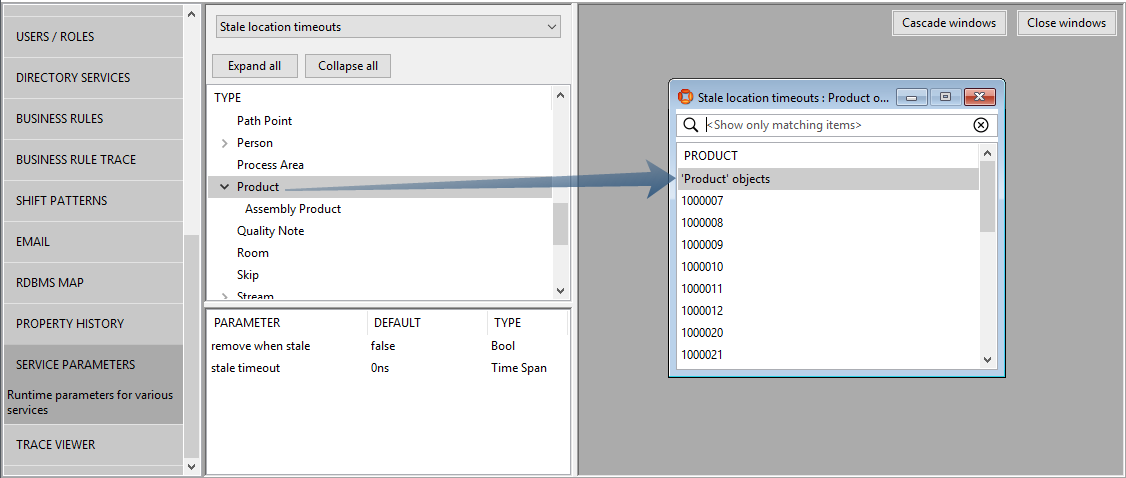
In order to configure stale detection for all objects of a given type, double-click the row 'object name' objects. To configure a single object, double-click the particular instance you require.
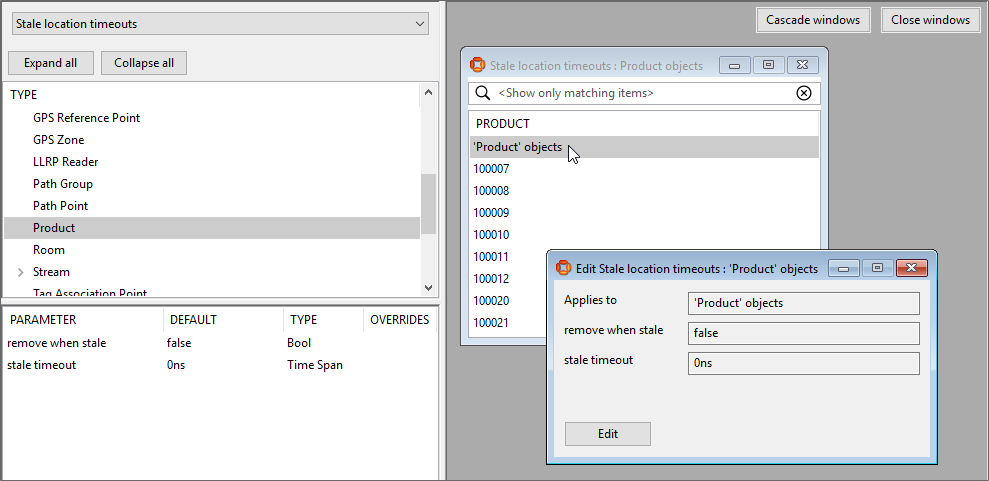
Now click Edit and enter the timeout to use in seconds. Normally the timeout to use will be a function of the business process, or will be related to the expected location rate of the tag attached to the object. For example, if the tag is expected to generate a sighting every three seconds, and you wish to detect when the tag has not been seen for three sightings, a timeout of 10 seconds would be appropriate. Alternatively, if the business use case requires the object representation to change if the location is more than five minutes old, set a timeout of 5*60 = 300 seconds.
The output of stale location detection uses an assertion stale flag <Object>. This will typically be examined and acted upon using some integration code, or via the Business rules component if it has been licensed. For testing and development it can be viewed using TYPES/OBJECTS in SmartSpace Config.
Dynamically Setting Stale Timeouts
In addition to the method described in Setting a Stale Timeout, there is an assertion, which appears in the TYPES / OBJECTS task as ‘Object’ stale timeout is ‘Double’ seconds: Bool, that allows a timeout specified in the service parameters to be overridden dynamically.
If an object has a timeout specified in this assertion, it will override the timeout specified in the service parameters. This allows the stale timeout for an object to be modified using Business rules, or via one of the integration methods for business properties. For example, if an object’s tag is expected to be seen less frequently when it is in a particular part of a process, the assertion can be used to increase the stale timeout while the object is in that part of the process.
Removing Stale Object Locations
A simple method for cleaning up stale objects from the map without the use of a business rule or external integration can be configured by using the remove when stale service parameter which appears under Stale location timeouts in the SERVICE PARAMETERS task.
This parameter is a Boolean and defaults to false. If it is configured to be true for an object, then when that object’s stale flag becomes set, the object’s location will also be removed (via the remove location pending flag).
This provides a simple configuration to remove stale objects from the map. Business rules would still be needed to support more complex rules for removing objects based on combinations of the stale flag and other process state.
Parameters for Stale Location Detection
The following parameters are used to control stale location detection.
stale timeout
How long to wait for a sighting before asserting that an object is stale. Set to zero (the default) to disable stale location detection.
remove when stale
If this is configured to be true for an object, then when that object’s stale flag becomes set, the object’s location will also be removed (via the remove location pending flag). Defaults to false.
Assertions for Stale Location Detection
The following assertions are used by the Stale location detection feature. They will typically be examined and acted upon using some integration code, or via the Business rules component if it has been licensed. For testing and development they can be viewed using TYPES/OBJECTS in SmartSpace Config.
stale flag <Object>
The stale flag will be set to true for any object currently detected as stale, and will be removed when the object tag is sighted again.
‘Object’ stale timeout is ‘Double’ seconds: Bool
If an object has a timeout specified in this assertion, it will override (dynamically) the timeout specified in the service parameters.