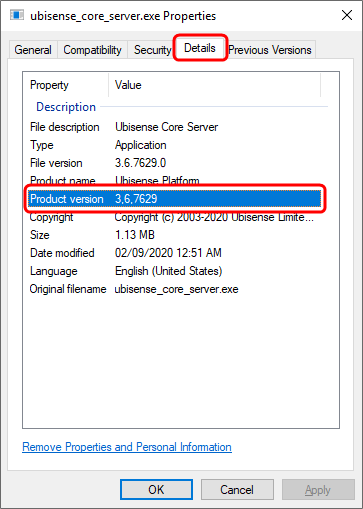Features and versions
The table below lists the SmartSpace components and features and the version number of their first release or major upgrade. You can also see the version number at the top left of every feature-related topic on this website.
If you cannot access a particular feature in your installation, you may not have a recent enough version or you may not have licensed that feature.
Table of Features and Versions
| Component | Feature | Version |
|---|---|---|
| Core | ||
| SmartSpace Core | 3.2 | |
| Location rules | ||
| Parking bay snapping | 3.2 | |
| Driven objects | 3.2 | |
| Automated tag association | 3.2 | |
| Stale location detection | 3.2 | |
| Paths and queues | 3.4 | |
| Room snapping | 3.3 | |
| Location quality monitoring | 3.6 | |
| Multi-tag | 3.7 SP1 | |
| Business rules | ||
| Business object properties | 3.2 | |
| Business rules engine | 3.2 | |
| Users and roles | 3.2 | |
| 3.2 | ||
| Shifts | 3.2 | |
| Visibility | ||
| Business object properties | 3.2 | |
| Web forms | 3.2 | |
| Web maps | 3.2 | |
| HMIs | 3.4 | |
| ObjectView API | 3.8 | |
| Operations web interface | 3.2 | |
| Users and roles | 3.2 | |
| Location system sync | 3.8 SP4 | |
| SmartSpace Map | 3.8 SP5 | |
| Reporting | ||
| Business object properties | 3.2 | |
| Property history (Oracle) | 3.2 | |
| Property history (SQL Server) | 3.2 | |
| Web reports | 3.2 | |
| Users and roles | 3.2 | |
| Applications integration | ||
| Business object properties | 3.2 | |
| Application .NET API | 3.2 | |
| Application REST API | 3.2 | |
| RDBMS map (SQL Server) | 3.2 | |
| RDBMS map (Oracle) | 3.2 | |
| Kafka | 3.9 | |
| RFID integration | ||
| AngleID connect | 3.2 | |
| LLRP interface | 3.2 | |
| RTLS integration | ||
| ISO 24730 | 3.2 | |
| External data connector | 3.5 | |
| Advanced IT | ||
| Replication | 3.2 | |
| Property transfer | 3.2 | |
| Failover | 3.3 | |
| Health monitoring | 3.3 | |
| Reports engine developer tools | ||
| Reports engine developer | 3.2 | |
| Rules engine developer | ||
| Rules engine developer | 3.4 | |
| Real-time rules engine | 3.5 | |
| Location simulation | 3.6 | |
| Other | ||
| Grenade tag support | 3.3 | |
| Deprecated Features | ||
| AVL/GPS connect |
Introduced in 3.2 Deprecated in 3.9 |
|
How can I Identify which Features and Versions I have in my SmartSpace Installation?
Viewing Installed Packages and Services
Service Manager
You can use the Service Manager to view the status and versions of installed services.
SmartSpace Web
If you have the Visibility or Reporting component, you can display the list of packages and services from within SmartSpace Web.
On the main page of SmartSpace Web, you can always see the version of the software:
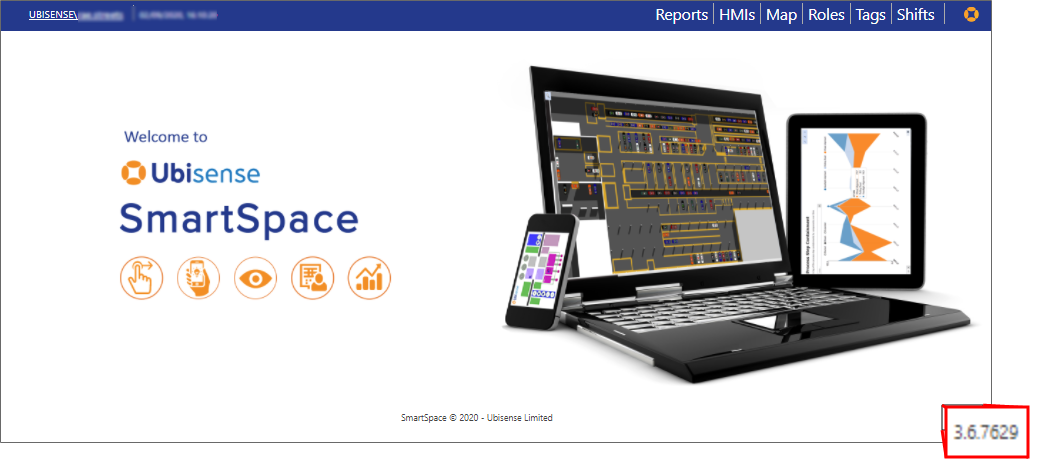
Click the version number to open a complete list of packages and services:
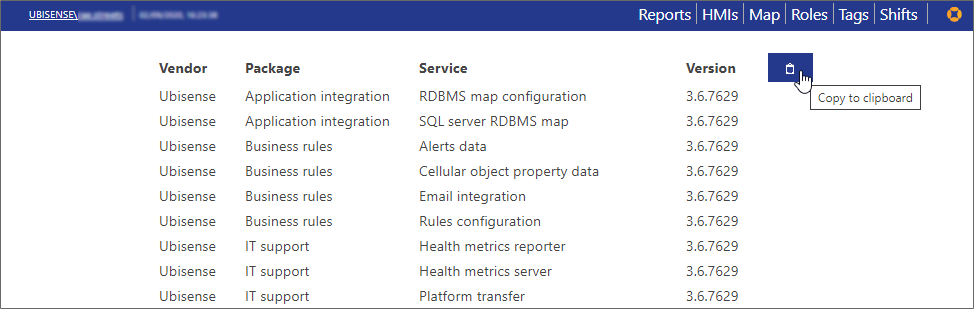
Click Copy to clipboard to copy the contents of the screen to the clipboard.
Finding the Version Number of SmartSpace Applications
SmartSpace Config
For SmartSpace Config, and any other Ubisense applications that run in a window, the version number is displayed in the application's title bar after the application name.
Ubisense Core Server and Controller on Windows
For the Core and Controller applications, there is no user interface. Instead, you can view the version number in the application's Properties dialog.
- In File Explorer, locate ubisense_core_server.exe or ubisense_local_control.exe. By default they are installed in C:\Program Files (x86)\Ubisense 3\bin.
- Right-click on the executable's name to open the Properties dialog and go to the Details tab. The version number is listed under Product version. For example: