Location and property history
Use the Property history workspace to configure the logging of application data from SmartSpace to an external database for use in Reporting.
Before you can log data, you need to set up a suitable database. After you have created a database, use the Property history workspace to connect to the database and to identify the properties and locations you want to log.
For a detailed description of these activities, see SmartSpace Reporting.
Overview of the Property history workspace
Click on PROPERTY HISTORY to display the workspace.
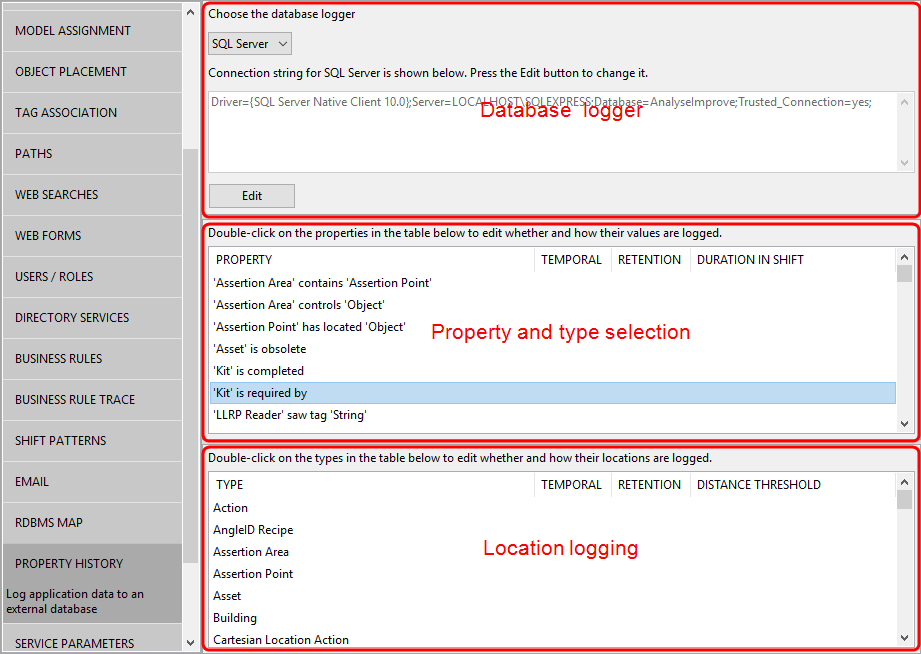
The workspace is described in the following sections:
The current connection is displayed.
Select SQL Server or Oracle and click Edit to edit the connection string. Connection settings depend on how the database was created.
The middle pane shows a list of all defined properties. Double-click the property for which you want to record property rows and select a logging method and (temporal only) a retention interval.
Click Save and the database table corresponding to the logged property will be created automatically.
The bottom pane shows a list of all object types. Double-click the type for which you want to enable location logging and select a logging method and (temporal only) a retention interval. Set a distance threshold which is considered to be a “significant” change in location.
Click Save and the database table corresponding to the logged location will be created automatically.