Ubisense DIMENSION4™
Ubisense DIMENSION4 tracks tags accurately and reliably in three dimensions at any scale—from a single DIMENSION4 sensor and tag on a table top to a network of thousands of sensors and tags covering several square kilometers.
Key Features of DIMENSION4
-
Provide centralized configuration and management for sensors and tags
You can find information on sensors, sensor installation, and Ubisense tags in the Hardware Reference section. See Configuring DIMENSION4 for information on configuring and managing sensors and tags.
-
Provide logging support to capture and store an audit trail of measurements
How to configure logging is described in Configuring Logging and implementing logging in a production environment is discussed in Setting up DIMENSION4 logging at a production site.
-
Provide a range of tools for tuning and debugging large installations
Topics such as how to set up logging in a large installation and error messages are covered in Optimizing DIMENSION4 and the Hardware Reference section.
-
Maximize accuracy and reliability of location using filtering algorithms and protocols
See Setting up Tag Filters for how to set up tag filters and Filter Configuration for detailed information.
-
Generate real-time streams of location events over Ubisense's proprietary protocol or ISO standard protocols
DIMENSION4 does not itself store location data. Instead streams of location events for other applications can be generated over the Ubisense protocol or the ISO 24730 service. Additionally, DIMENSION4 works alongside Ubisense's SmartSpace software.
-
Provide robust upgrade paths and backwards compatibility
See Maintaining DIMENSION4 and the upgrade information in Installing DIMENSION4.
DIMENSION4 Components
The DIMENSION4 Real-time Location System includes:
-
Application software and tools, which you can use to configure the hardware and manage your location system infrastructure.
-
Hardware components, which work coherently together to identify the location of objects in real-time.
The various hardware components in the DIMENSION4 Real-time Location System and the interaction between these components is shown in the following figure.
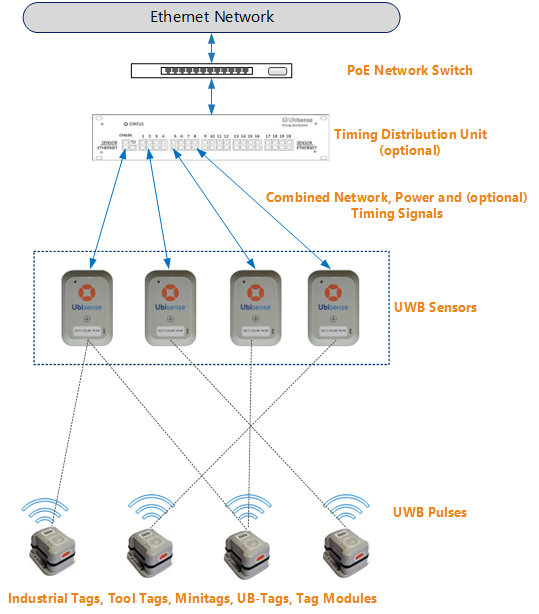
DIMENSION4 Hardware Devices
Other hardware configurations are possible. For example, a timing distribution unit (TDU) may not be required, in which case separate timing links are required between sensors. Different configurations are described in Ubisense Sensors.
Workflow for DIMENSION4
A DIMENSION4 Real-time Location System consists of both hardware and software components. Building your D4 installation requires you to follow a series of steps to set these components up:
-
Install and connect up your hardware devices.
Tasks may include: physically mounting sensors and Timing Distribution Units, and connecting network and timing cables to sensors.
In the Starting out with DIMENSION4 section there are simple examples of hardware configuration to help in planning your installation. Full details of Ubisense devices and the various options for mounting them are given in the Hardware Reference section along with information on connecting them.
-
Install the Ubisense software that provides the infrastructure to handle the flow of location data from the installed sensors.
Installing DIMENSION4 describes the general installation process. The precise configuration you choose to implement will depend on the size and complexity of your installation.
-
Use the Ubisense Location System Config tool to configure your installation.
Tasks include adding details of sensors and sensor positions; tuning the installation for best performance; reviewing location data; maintaining the installation if sensors are replaced or moved. Again simple examples are given in the Starting out with DIMENSION4 section and full details of configuration activities are covered in Configuring DIMENSION4.