Integration using the Ubisense OTW Protocol
Overview
Ubisense provides ‘low level’ integration using a proprietary on-the-wire (OTW) protocol. This protocol is based on UDP and is designed to be easy to implement.
-
Create a program to listen for UDP messages.
You need to include the ability to specify the IP address / port number you want to listen on, for example by giving these on the command line.
-
Prepare your DIMENSION4 system by ensuring you have stopped the Ubisense/Location System/Location sink registration service.
Note: If you have installed SmartSpace as well as DIMENSION4, you must disable the Ubisense/Location System/Location sink registration service to prevent the registration service setting the sink address back to 0.0.0.0.0 after a short time. -
Specify the location cells.
In the LSC, in the Change all parameters tab, go to Location Cell / V2 Location Sink / Address IPv4. For all the location cells you are interested in, set the value to the IP address / port number that your program is listening on.
Note: The ability to edit the value of Location Cell / V2 Location Sink / Address IPv4 is only available from DIMENSION4 version 3.4/1.5.
Message Format
Your program will receive UDP location messages, if tags are getting located. The message format is a 40-byte data payload with the fields laid out in this order:
|
Field |
Length (bits) |
Comment |
|---|---|---|
|
Protocol ID |
16 |
HEX E298 magic number |
|
Message ID |
16 |
HEX 026B magic number |
|
Tag ID |
64 |
The ID on the tag label |
|
Flags |
32 |
0 if not a valid location reading |
|
X |
32 |
IEEE float X position |
|
Y |
32 |
IEEE float Y position |
|
Z |
32 |
IEEE float Z position |
|
Variance |
32 |
IEEE float variance |
|
Time |
64 |
Timestamp (nanoseconds) |
Example OTW Protocol Client
The example provides you with code to read location messages from a UDP socket and print them out, and to send location messages to the client for testing.
You are free to use this code to:
- Get a better understanding of the OTW protocol so that you can implement it yourself in another language, or
- Take the DLL containing the protocol implementation and use it directly in your projects as a .NET API to DIMENSION4, or
- Treat the client programs as a starting point for your applications, or
-
Do anything else you like, for any purpose, as long as you accept the following standard disclaimer for our protection.
Disclaimer
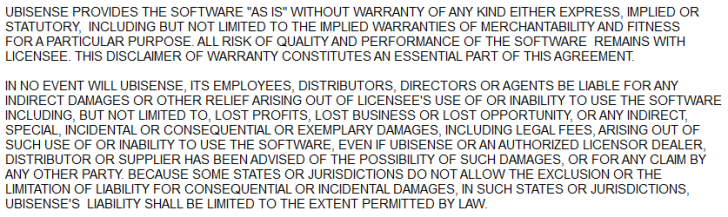
Follow the instructions below to implement the OTW protocol.
-
Download and unzip the supplied source code on your PC.
The source code builds two programs (currently using the .NET Core environment):
- DIMENSION4_OTW_CLIENT reads location messages from a UDP socket and prints them out
- DIMENSION4_OTW_SENDER sends test location messages to a socket to test the client
-
The programs publish to the folder Programs so that you can run them using the following commands:
dotnet DIMENSION4_OTW_CLIENT.dll 10.42.5.125 47474dotnet DIMENSION4_OTW_SENDER.dll 10.42.5.125 47474Replace the IP address 10.42.5.125 with your own. You can also change the port from 47474 to a different port number if required.
-
If you run the commands above you should see the client print lines of this form:
Time 73BC0C1FD0ADF898: Tag 11CE0011223344 @ (10.000,20.000,30.000) variance 0.500 Time 73BC0C1FD6A81080: Tag 11CE0011223344 @ (10.000,20.000,30.000) variance 0.500 Time 73BC0C1FDCA35080: Tag 11CE0011223344 @ (10.000,20.000,30.000) variance 0.500 Time 73BC0C1FE29CB454: Tag 11CE0011223344 @ (10.000,20.000,30.000) variance 0.500 Time 73BC0C1FE89C330C: Tag 11CE0011223344 @ (10.000,20.000,30.000) variance 0.500 Time 73BC0C1FEEA15DB8: Tag 11CE0011223344 @ (10.000,20.000,30.000) variance 0.500 Time 73BC0C1FF49BB22C: Tag 11CE0011223344 @ (10.000,20.000,30.000) variance 0.500 Time 73BC0C1FFAA29AF0: Tag 11CE0011223344 @ (10.000,20.000,30.000) variance 0.500 Time 73BC0C2000A74450: Tag 11CE0011223344 @ (10.000,20.000,30.000) variance 0.500 Time 73BC0C2006AB4D88: Tag 11CE0011223344 @ (10.000,20.000,30.000) variance 0.500
-
You can edit the programs using the latest VS 2017, for example to change the output format of the client.
-
In Service Manager, stop (and undeploy and remove if you wish) the service Ubisense/Location System/Location sink registration which otherwise will overwrite your registered location sink address.
If you have installed SmartSpace as well as DIMENSION4, you must disable the Ubisense/Location System/Location sink registration service. Otherwise, the registration service will set the sink address back to 0.0.0.0.0 after a short time.
-
In the LSC, open the Change all parameters tab and edit the Location Cell / V2 Location Sink / Addess IPv4 property setting it to be the ( IP address : port ) you have used for the client (in this example 10.42.5.125:47474).
Do this for each of the location cells from which you want to receive data.
-
Having done this, assuming that you are getting location events, the client should start to print actual data like this:
Time 120E2390E4B1B7D8: Tag 11CE0000000001 @ (1.799,0.462,1.004) variance 0.570 Time 120E2391027F0568: Tag 11CE0000000001 @ (1.804,0.442,1.007) variance 0.568 Time 120E2391204C4F10: Tag 11CE0000000001 @ (1.786,0.443,1.005) variance 0.573 Time 120E23913E19FE48: Tag 11CE0000000001 @ (1.802,0.451,1.003) variance 0.578 Time 120E23915BE7B938: Tag 11CE0000000001 @ (1.812,0.527,1.000) variance 1.500 Time 120E239179B61838: Tag 11CE0000000001 @ (1.856,0.451,1.026) variance 0.570 Time 120E23919793D8B8: Tag 11CE0000000001 @ (1.860,0.464,1.012) variance 0.547 Time 120E239198776E70: Tag 11CE0000000001 @ (1.850,0.466,1.008) variance 0.529 Time 120E23919E6D0920: Tag 11CE0000000001 @ (1.833,0.462,1.010) variance 0.528 Time 120E2391A453A010: Tag 11CE0000000001 @ (1.825,0.466,1.012) variance 0.528