Configuring DIMENSION4
The Location System Config tool (LSC) allows you to configure your D4 RTLS to locate tags in real-time, which involves:
-
Setting up logging servers to store the generated data.
- Importing background representations and objects to create a 3D environment of your physical location tracking space.
- Adding and configuring devices including UWB Sensors (sensors) and Timing Distribution Units (TDUs).
- Solving sensor parameters to generate accurate sightings of tags.
- Setting up tag filters.
The LSC contains various tabs that are listed in the order in which you are likely to complete these tasks.
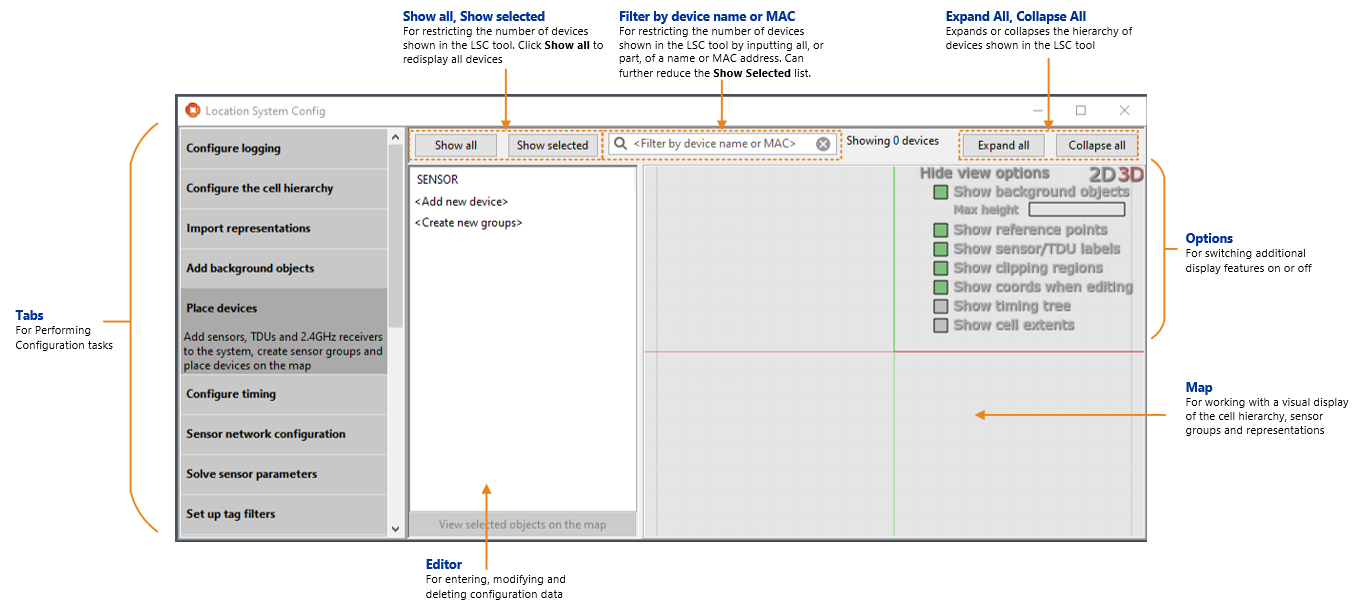
Location System Config User Interface
Prerequisites
Before you begin:
-
Ensure that some of the sensors, and any TDUs, are installed and connected. When you complete the configuration in LSC, the devices automatically obtain the configuration information they need in order to boot.
-
Ensure that the Location Platform server is connected to the network. You need this in order to set up logging, and add sensors and configure their network settings.
-
Obtain a copy of the sensor installation plan, which typically provides the following information:
-
The ways in which sensors must be grouped and organized.
-
The timing configuration, for example which sensors need to be configured as timing sources.
-
The orientation and position of each sensor.
Although the orientation of a sensor can be estimated, the position must be accurate. If the sensor installation plan provides only the estimated positions, ensure that you obtain the accurate X, Y, Z position of each sensor. For best performance we recommend surveying sensor positions using a Total Station.
-