Copying models for use in ACS
Use the Copy 2D models to Ubisense Generation 2.X programs button to copy imported representations to ACS.
It is possible to copy 2D representations from SmartSpace to ACS.
The following things are copied:
- 2D representations
- Any declarations that the models are assigned to types
- Any declarations that the models are assigned to objects
If you make changes, for example by adding or deleting representations or changing assignments, you will need to copy the data to ACS again: representations are not updated automatically.
Note: There is no sharing of 3D representations between SmartSpace and ACS.
To copy 2D models to ACS:
- In SmartSpace Config, click MODEL ASSIGNMENT to open the Model assignment workspace.
-
Click the Copy 2D models to Ubisense Generation2.X programs button to display a list of 2D models to be copied.
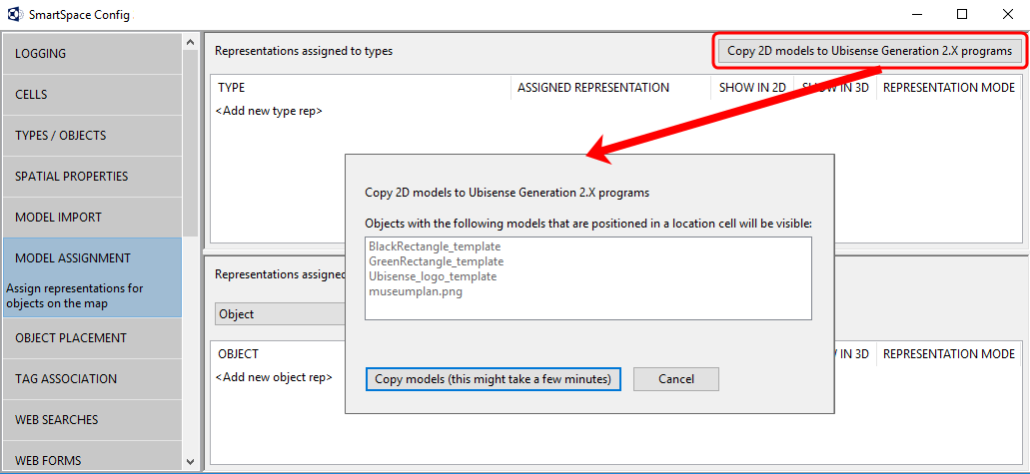
All objects listed in the dialog will be imported into ACS. However, only those whose names end in _template will be offered as representations when defining product types.
-
Click the Copy models... button and the files are copied to ACS.
When the operation is complete, the dialog closes and you are returned to the Model assignment workspace.