Operations web interface
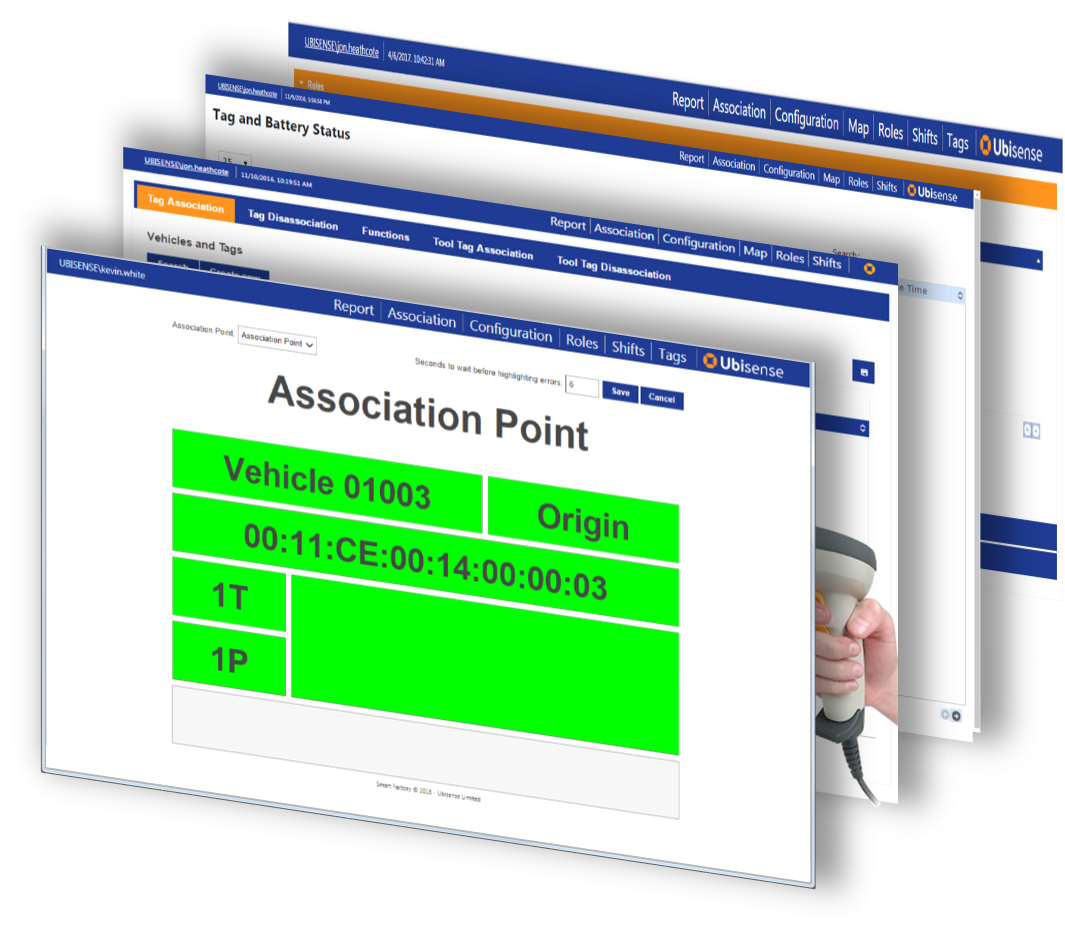
Web user-interfaces for the operation of applications and maintenance of tags in the Ubisense location system
Summary
Operations and maintenance users can use browser-based interfaces to perform or monitor associations, configure application users and working time, and perform periodic tag maintenance such as battery changes.
Operations web interface provides a browser-based interface to the following areas of operations:
Shift Configuration UI
Users can update and modify working time schedules through a browser-based calendar and shift pattern editor. Shifts and working time are immediately updated in the underlying data model.
Manual Tag Association and Disassociation UI
Manual tag association requires the operator to enter a tag identifier and the name of an object. This can be done by typing them in manually or using a barcode scanner. The interface can also be configured to create new objects at tag association time.
Automatic Tag Association UI
The user can see the status of automatic tag association. This is useful if an operator is attaching a tag to an object, say a car, and wishes to know whether automatic association has happened correctly.
Tag Status UI
The user can see the status of all tags, including whether they are owned, i.e. assigned to, an object, whether they are currently active, and the status of the battery (whether it is OK or running low). The user can also reset the tag battery status after the battery has been replaced by an operator.
Users and Roles UI
A browser-based view of the underlying users and roles model, giving system administrators simple access for editing or extending the underlying user and group allocations.