Location system sync
Copy and update DIMENSION4 sensor locations and names into SmartSpace
Summary
With the Location system sync feature, any sensor created in Location System Config (LSC) is copied to SmartSpace as type Sensor. The name, position and label properties of each sensor are copied to SmartSpace and are automatically updated when they are edited in LSC. The feature does not allow for changes to be made to the Sensor in SmartSpace; any changes made in SmartSpace are discarded within a minute and reset back to the correct synchronized value that is stored in LSC. The Location system sync feature allows you to see your sensors on the SmartSpace Config map by assigning a representation to type Sensor, allowing you to configure your space effectively by seeing where the sensors are in relation to any objects placed on the map.
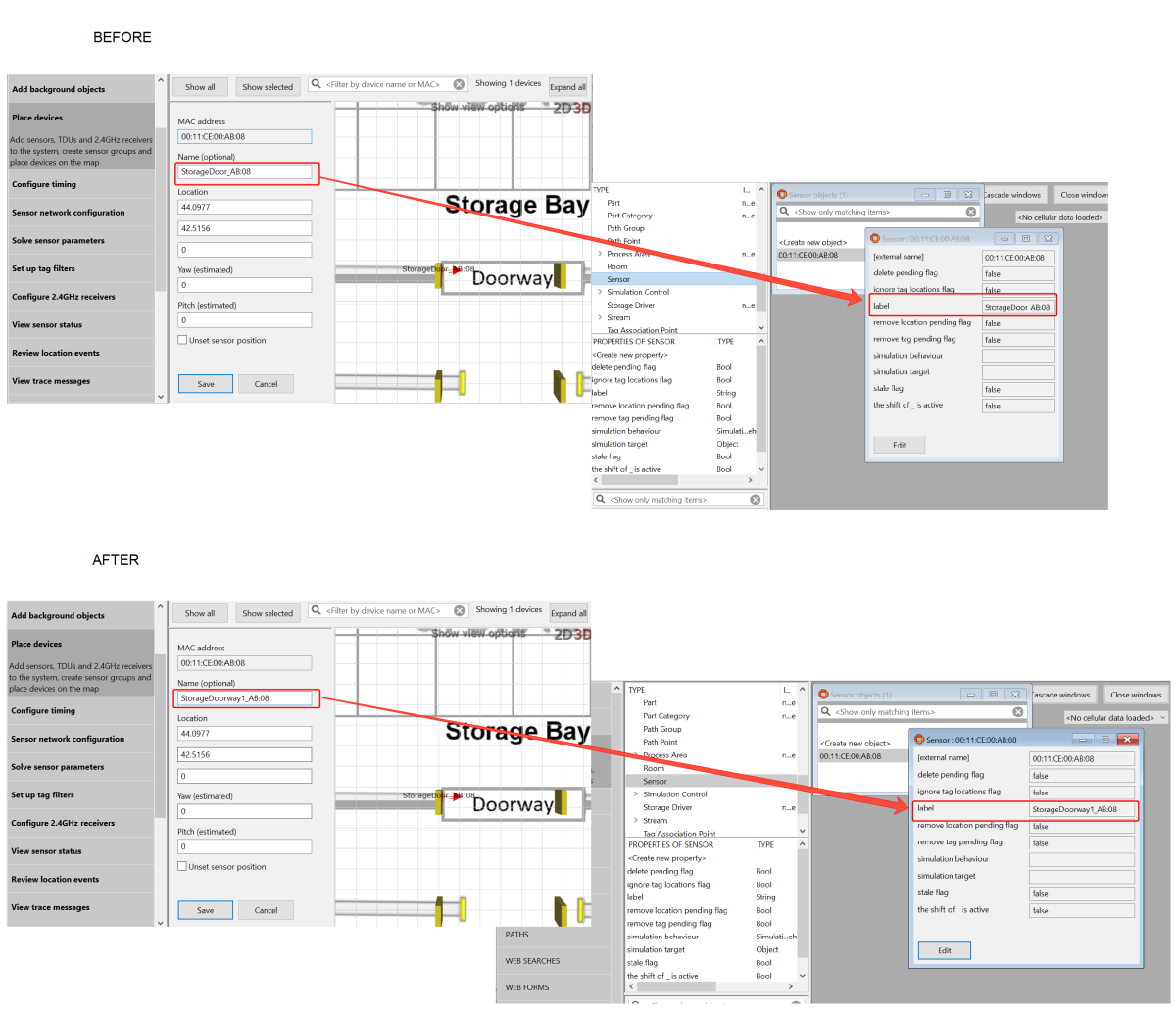
Features
Location system sync includes the following capabilities:
-
DIMENSION4 sensors appear as Sensor instances in SmartSpace
-
Changes made in LSC are reflected immediately in SmartSpace
-
Sensors in SmartSpace can be assigned a representation
-
Sensors can be added to ObjectView definitions
Benefits
-
Planning and configuring sites made easier and less prone to error
-
Single source of truth, as sensors are maintained only in LSC
-
Ability to see site information in one place