Shifts
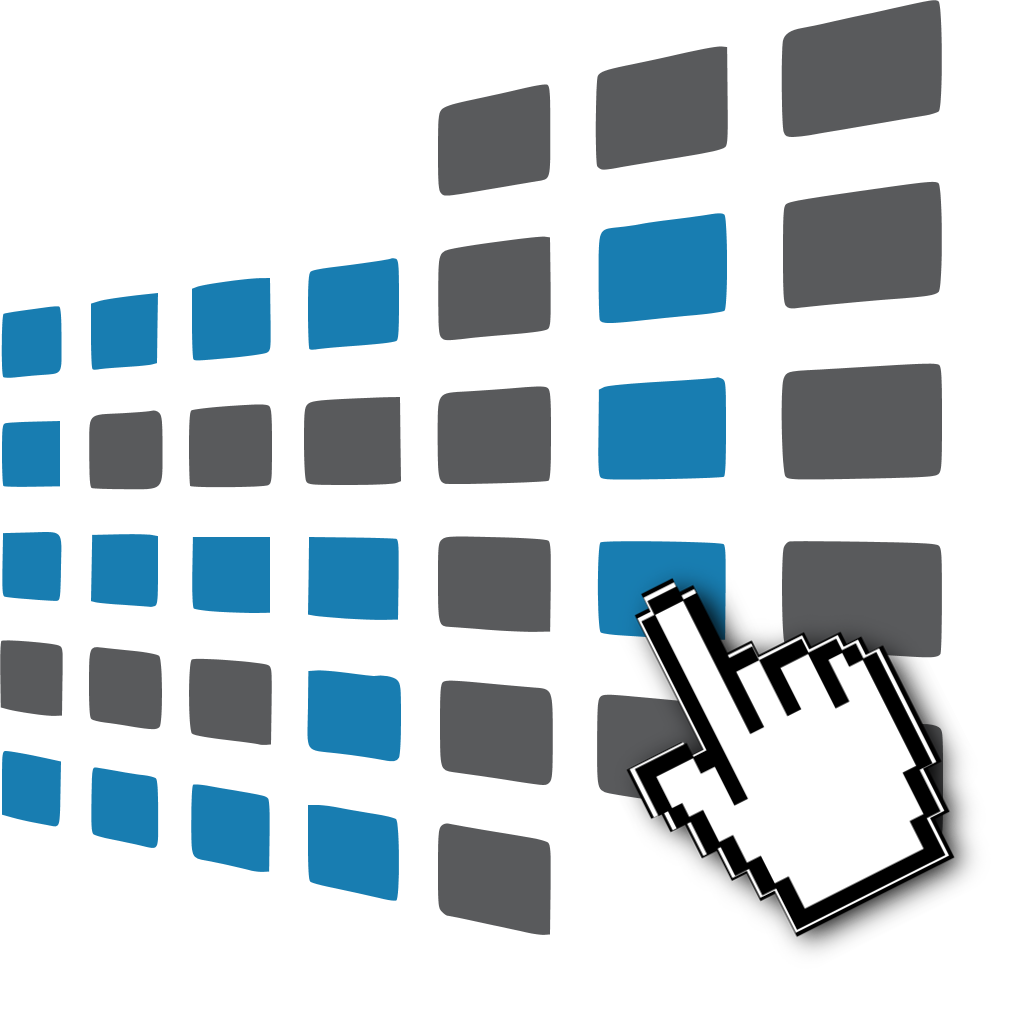
Support the concept of working and non-working time within the business rules
Summary
Within the Business rules it is useful to differentiate between working and non-working time. For example, when measuring the time a process takes, only working time should be measured; non-working time, such as evenings and weekends, should not be included in the process time.
The working time can be defined in the SmartSpace configuration client. It is built up from the working hours in a single 24-hour period which can be assigned to days of the week in a named shift pattern.
The working time is then used by the Business rules engine to calculate the differences between two times in working hours, for example how many hours are worked between 16:30 Monday and 10:00 Tuesday, or to calculate times in the future in working hours, such as what time is four working hours after 17:00 Friday.
If the Visibility component is licensed, the currently configured working- and non-working time used by the Business rules engine can be viewed in a browser-based interface.
Some users can also be given access to change the working time through the web-site according to their SmartSpace roles. For example all workers may be able to view the working time, but only team leaders are allowed to change the working times.
It will vary from place to place who, if anyone, is allowed to change working times through the website. For example, in some factories team leaders can extend their shifts and use overtime.