Angle Range in 3D Space
The reader detects angles using the antenna array that is centered at the cross-hair on the front panel of the reader. When you define an angle range using the recipe tuning interface, in 3D space this corresponds to a possibly-skewed pyramid with a rectangular base, as shown in the following figure.
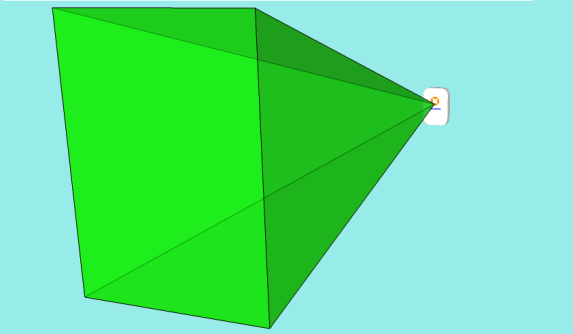
The pyramid is completely defined by the two ranges defined in the AngleID recipe.
In the figure, the reader is upright and pointing horizontally out. The intersection of the pyramid with a vertical plane is a rectangle, with vertical sides and horizontal top and bottom. If the reader points vertically down, the intersection of the pyramid with the floor would be a rectangle.
Therefore, the following figure shows an example of a good reader position.
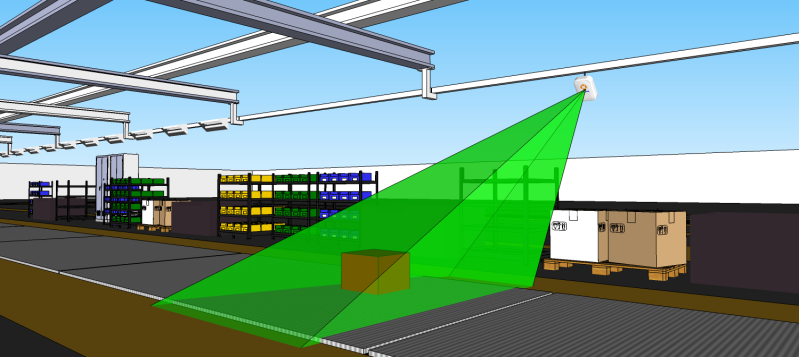
The figure shows what a typical single reader recipe looks like in 3D space. It is effective for a lot of applications, especially where a tag is expected to go to exactly the same place every time an event occurs.
This is a very important point to remember when using an AngleID reader in real life scenarios. There are many cases where it really does not matter what a recipe looks like in 3D space. The only thing that matters is that a tag is inside the recipe's angle range when some thing is true, and outside the range when the same thing is false.
However, if you want to use recipes to mark out a zone that already means something to you, then the 3D zone covered by the recipe can be important. If you already have an idea of the space that a zone covers, you might expect the recipe to correspond to roughly the same idea.
|
|
